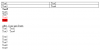B
boston123g
Guest
I run Microsoft Office Professional Plus 2010 (English) (Student Select)
when I try to copy any formatted text or tables within the same or different Word documents I will always loose the formatting. This is also true if I try to copy formats or formatted tables within Excel or from Excel to Word, see example screenshot:
View attachment 5423
When I have a look at my paste options via 'Alt', 'e', 's' or 'Paste special' it only lets me choose between "Unformatted Text" or "Unformatted Unicode Text", see screenshot:
View attachment 5424
Here is what I tried already:
- In the advance options menu all options are on "keep formatting"
- I uninstalled and reinstalled the entire office suit but keep having the same problem!
Any ideas?
Thanks in advance,
Boston
Continue reading...
when I try to copy any formatted text or tables within the same or different Word documents I will always loose the formatting. This is also true if I try to copy formats or formatted tables within Excel or from Excel to Word, see example screenshot:
View attachment 5423
When I have a look at my paste options via 'Alt', 'e', 's' or 'Paste special' it only lets me choose between "Unformatted Text" or "Unformatted Unicode Text", see screenshot:
View attachment 5424
Here is what I tried already:
- In the advance options menu all options are on "keep formatting"
- I uninstalled and reinstalled the entire office suit but keep having the same problem!
Any ideas?
Thanks in advance,
Boston
Continue reading...